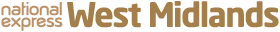mTicket help & FAQs
The answers to the most common questions from our customers
mTicket help & FAQs
Here are some of our most frequently asked questions about our mTicket app.

What are mTickets?
mTickets are simply tickets on your mobile. They are stored in a Ticket Wallet within the app
How do I buy a ticket on the app?
For information on buying a ticket on our mTicket app watch the video below for a step by step guide.
How do I create an account on the app?
For information on creating an account on the mTicket app please read the instructions below.
It is quick and easy to create and account in the app. Click on the 3 lines on the top right of the screen of the homepage, go to My Profile and then New Account. You will only need to enter and email and password to create an account.
Where can I use my mTicket?
Selected mTickets can be used on National Express buses, the West Midlands Metro tram and across the nBus network. Please check the information on your ticket to ensure it is valid for your journey.
Which mobile phones can I use?
You can use iPhone and Android devices. For iPhone's your operating system needs to be iOS 9.0 or higher and for Android, 4.4 or higher.
Do I need to use my mobile phone data?
I have bought a ticket but cannot see it in the app
If you are cannot see your mTicket please make sure you are logged in to your account. It will show if you are logged in or not at the bottom of the screen when you open the Ticket wallet.
Am I able to access my ticket on more than 1 device?
You are able to use more than 1 device, however you only get 3 allocated device changes within a 6 month period. Once you log into a new device your account details and ticket information will be moved across.
What if I lose / change my phone?
Please download this app onto your new device and log in. Any valid tickets will appear in your Ticket wallet. You are only able to change device's 3 times within 6 months.
Do I need to create an account in the app?
You can buy single tickets and Day Savers without creating an account.
Ticket bundles, 1 week and 4 week tickets will require you to have an account.
How do I activate my ticket?
First find the ticket you want to use in your Ticket Wallet, if it is the first time using the ticket click on it and press Activate Ticket. Once the ticket is activated the date and time move across the top of the screen against a colourful background. Please show your active ticket to the driver when boarding the bus.
Where can I purchase mTickets?
Selected mTickets can be used on National Express buses, the West Midlands Metro tram and across the nBus network. Please check the information on your ticket to ensure it is valid for your journey.
What tickets are available as mTickets?
Single, Day Saver's, Ticket bundles, 1 week & week tickets are available for adults and 4 week tickets are available for students.
Can I buy tickets in advance?
Single tickets must be used within 7 days, Day Savers and Ticket bundles must be used within 90 days of being bought.
1 week & 4 week tickets start immediately.
mTickets bought online or at a Payzone agent can be bought in advance.
What if my phone battery runs out?
It's your responsibility to make sure you have enough battery on your phone during your journeys. If your battery dies you will have to pay full fare and the tickets are non-refundable.
Can I share my mTicket?
mTickets cannot be shared, please ensure a ticket is bought for everyone requiring travel.
I still need some help?
Please get in touch and a member of our team will contact you.
Customer enquiry form
If you would like to send us a message please fill out our customer enquiry form here.
Like us on Facebook
See what we're up to, what's going on locally and get the latest service updates.
Like us on FacebookFollow us on Twitter
The best place to see the latest West Midlands travel updates while on the go.
Follow us on TwitterGet inspired on Instagram
See local sights and tag us in your bus pictures. Follow us to get involved!
Follow our InstagramBack to top